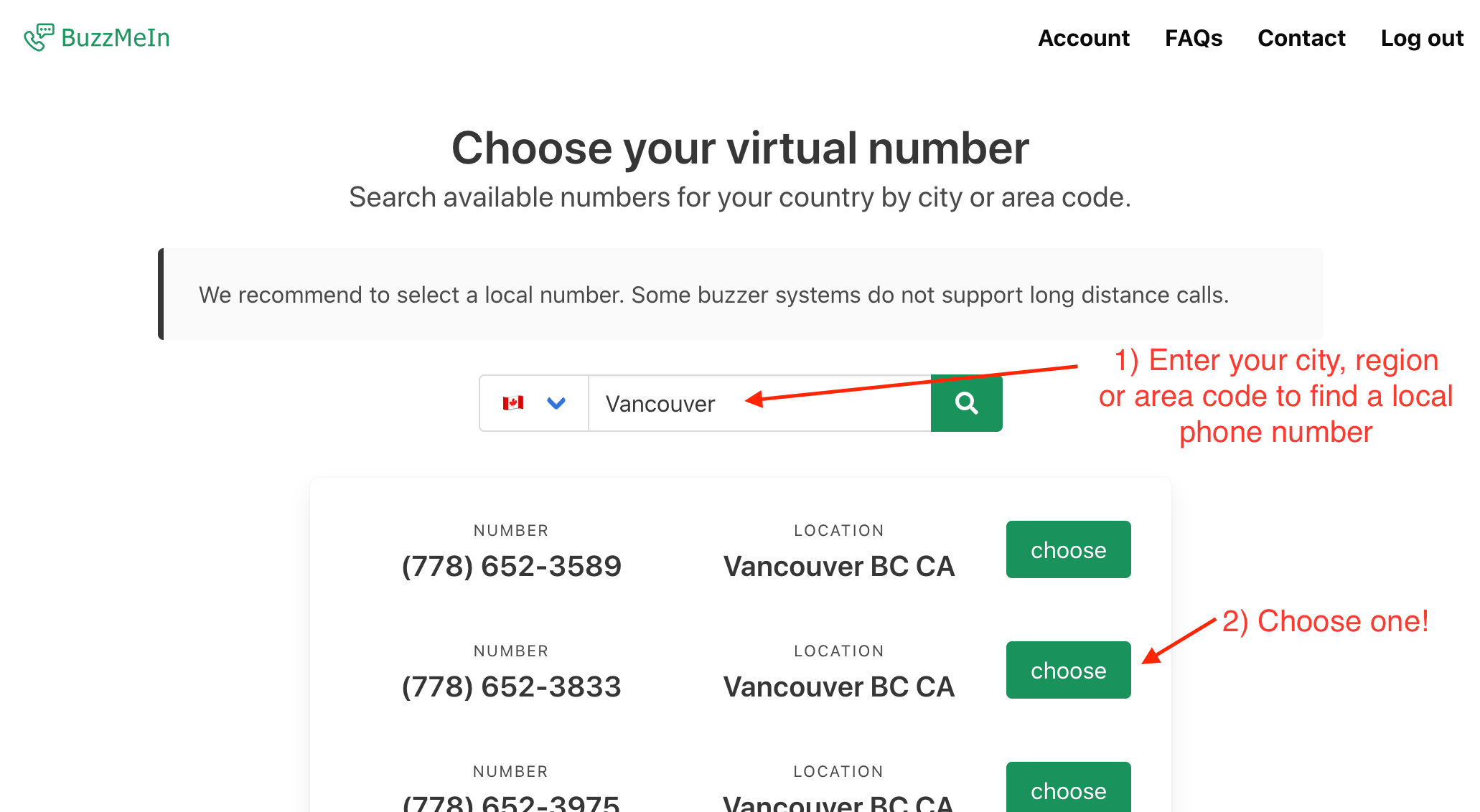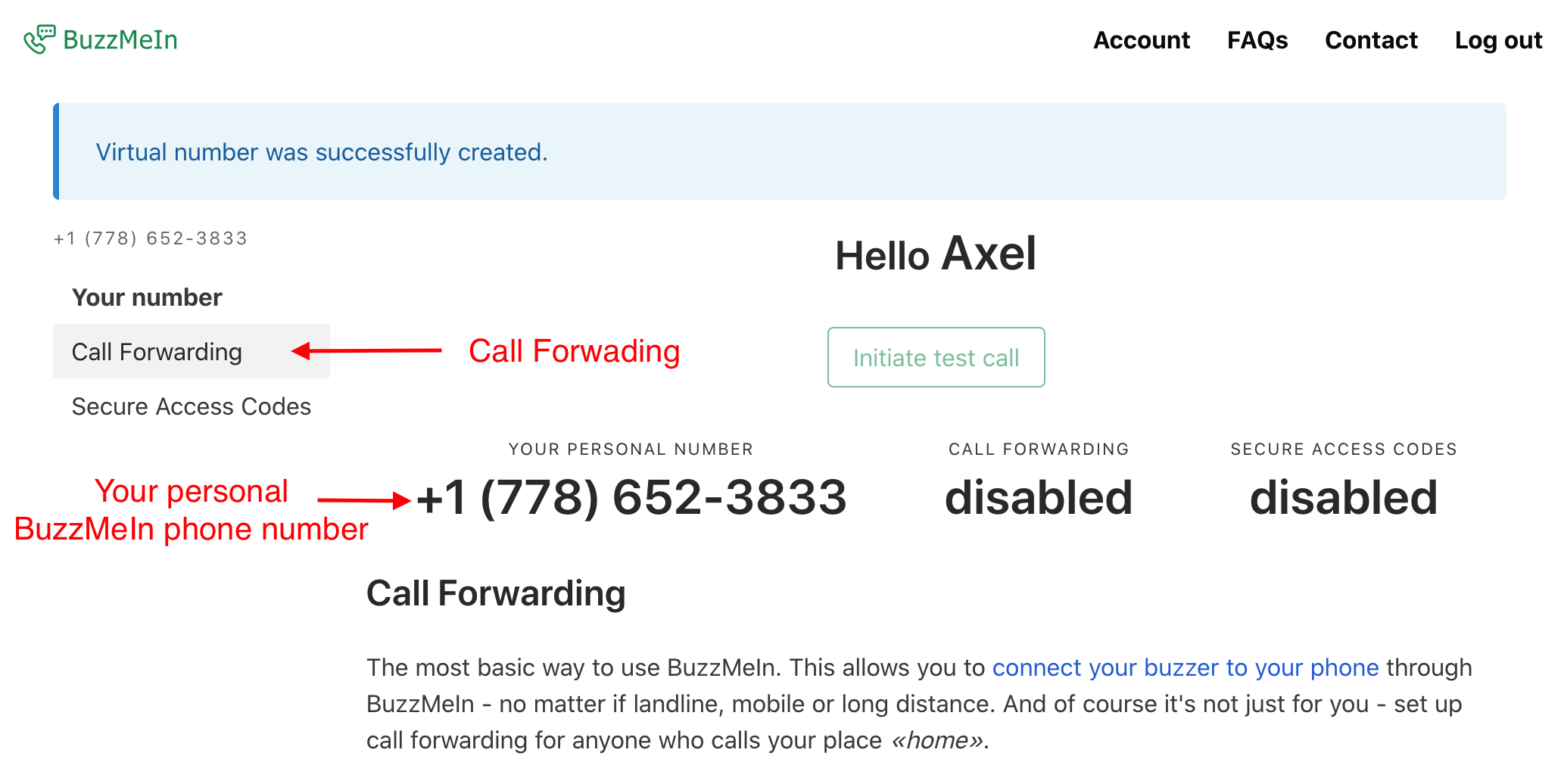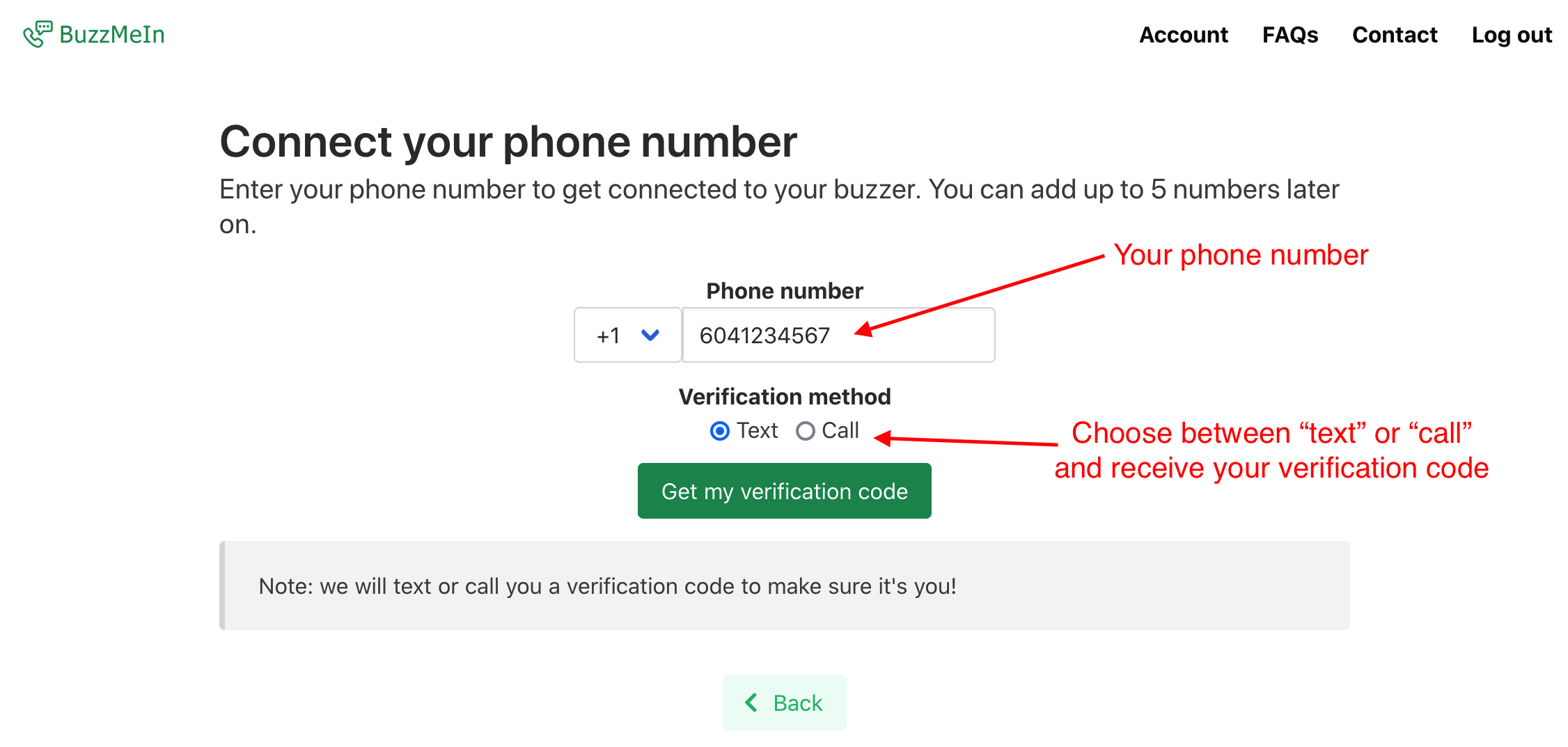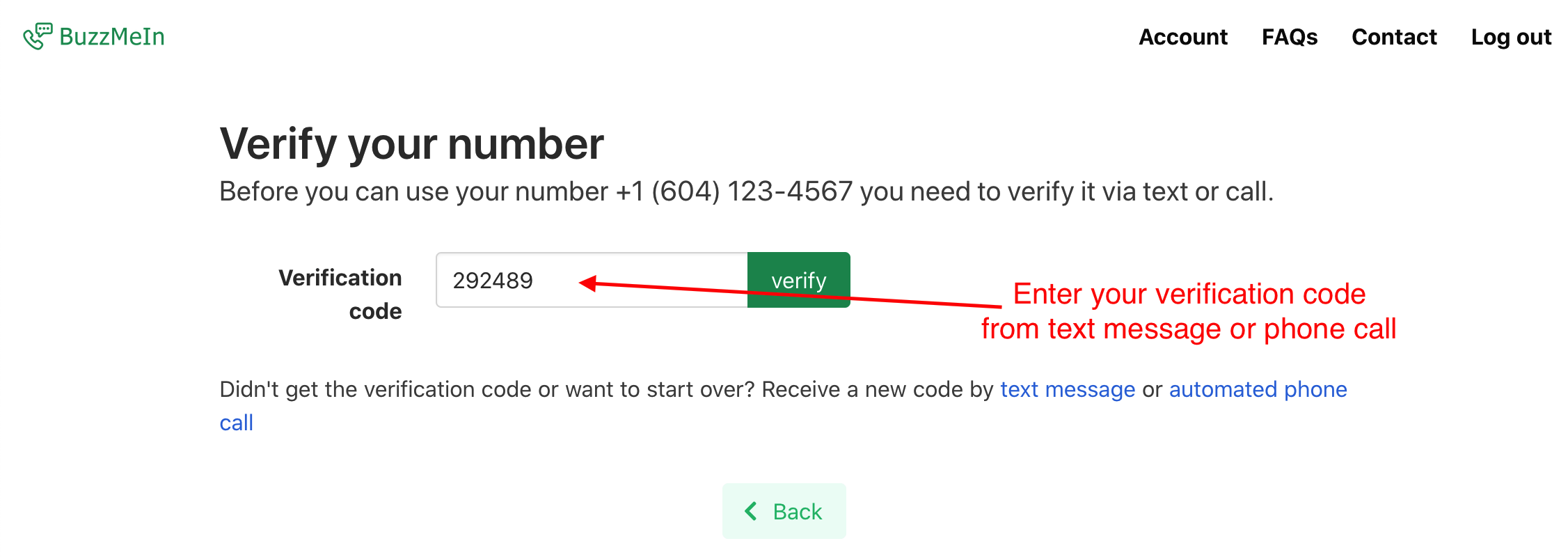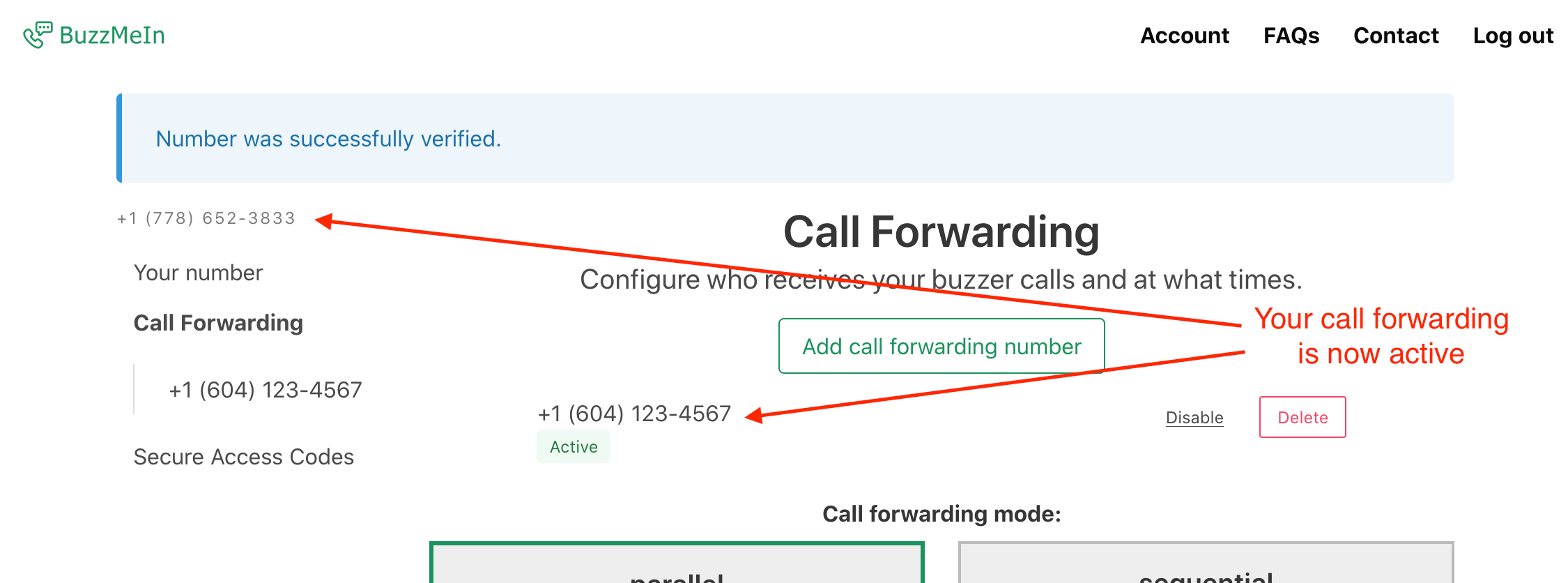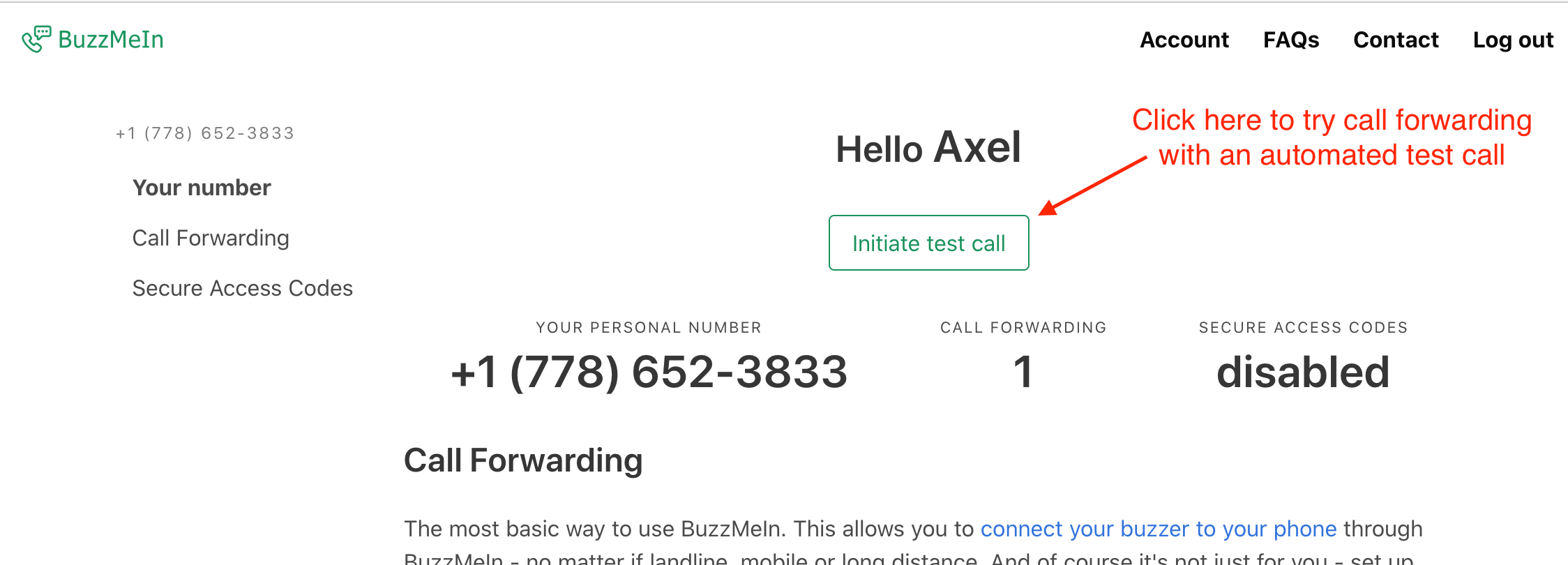Forward Your Apartment Buzzer to your Cell Phone
Don't let your building's buzzer system limit how you let in your guests!
I meant to write about this since I started building BuzzMeIn... It is a question that comes to mind quite often and then slips away as we can't come up with a good answer.
As there are different kinds of buzzer systems for apartment buildings, we need to make sure yours is compatible with the solution outlined in this post! If your caretaker or building manager asked you for a phone number when you moved in, read on this one is for you. This method works with any buzzer system that works with an actual phone number. Someone enters your apartment number or calling code at the front door, your phone rings and you press a key, e.g. #9, to let them in.
Some people might wonder, why someone would possibly want to forward the buzzer to another phone... couldn't you just use your landline or your mobile phone and call it a day? Maybe, but maybe not. Often buzzer systems require a local (not long-distance) number, which is unfortunate when you moved from another city and don't want to change your phone number.
Set up call forwarding with BuzzMeIn
In order to forward your buzzer or do anything else besides just answering it, you need to get more control over your phone buzzer. The easiest way is to sign up for BuzzMeIn! You can choose an available phone number - preferably from your area - and give it to your building manager (instead of your phone's actual number).
While you're waiting for the number to be entered into your building's system, you can already start playing around with it on BuzzMeIn!
First, you will set up a "call forwarding number". Enter the number of the phone you want to receive the buzzer calls on and verify it by entering a code you receive per text or phone call.
As soon as this is done, you will see that call forwarding from your personal BuzzMeIn number to your actual phone number is now active 🎉 On your account home page, the button labeled "Initiate test call" is now enabled and when you click it, an automated phone call is being triggered.
This is where the magic happens. Whenever your BuzzMeIn number receives a phone call, it will look up your forwarding number(s) and place an outgoing call to connect to them. You can answer the call from your actual number and interact with your buzzer system as you normally would. BuzzMeIn is just an invisible middle man, adding extra functionality to your simple buzzer system.
Want to find out what else you can do besides forwarding your buzzer to a single phone number - check back later and read the follow up post!
Cheers,
Axel